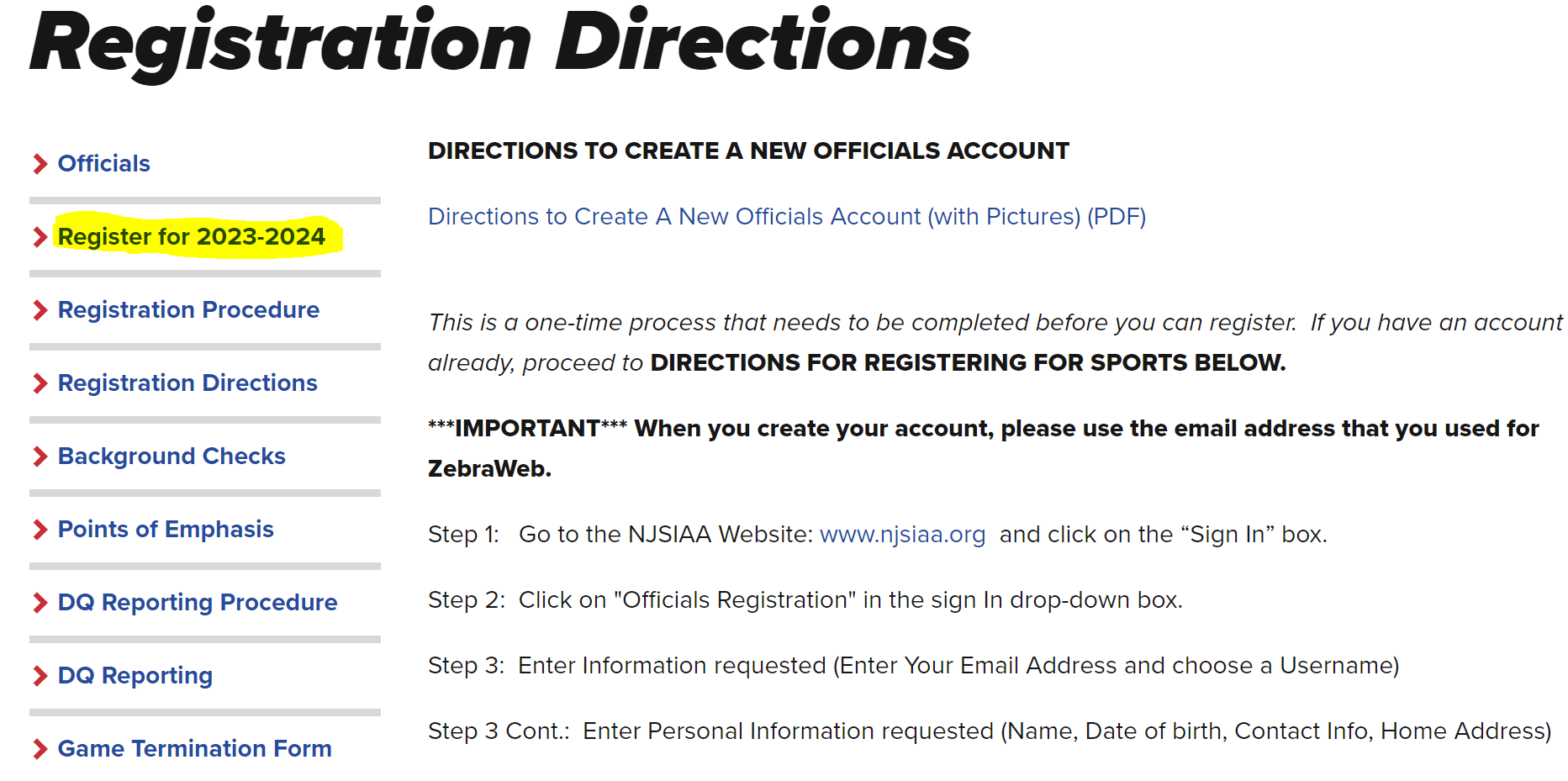Disqualification Reporting Policy Reminder
Submitted by Steven Peloso on Tue, 09/05/2023 - 1:24pmAll Members:
This is a friendly reminder of what to do in the event that you eject anyone from a high school football game you are working. Please follow these instructions carefully each and every time you have an ejection:
- If it is a player get their number(s) - no name, NO ejection!
- If it is a player, you must inform the head coach AND get the player(s) name(s)
- If you eject a coach, please get the coach's name
- Immediately following the game (i.e., in the locker room) text Mark Bitar and me (Steve Peloso) with the particulars - number(s), name(s), reason for ejection
- That evening, log into RefSec and complete a DQ report. If you need your PIN and are unable to retrieve it from RefSec automatically, I can provide it for you upon request.
- YOU ARE NOT TO COMPLETE A DQ REPORT ON THE NJSIAA WEBSITE - ONLY ON REFSEC
Please keep your information in the description brief and to the point. Example -
At 4:55 remaining in the 3rd quarter, player #3 John Doe, for XXX High School took off his helmet and began hitting player #45 for YYY High School. He was ejected and the head coach was informed.
Complete all the required fields in RefSec; once this is done correctly I will have the information I need to complete the on-line form on the NJSIAA website. I will then call the Athletic Director from the school(s) of the ejected player/coaches - you do not have to do this.
If/when you eject someone, this procedure must be followed; we have a 24 hour time limit to inform the schools. Failure to follow this procedure promptly limits the ability of the schools to address the situation appropriately.
Thanks in advance for your cooperation.